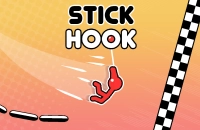Masked Forces
EMBED CODE
GAME URL
Game Introduction
Masked Forces is an exhilarating first-person shooter game that thrusts you into intense combat arenas. Set in a dynamic world filled with army-themed challenges, this 3D shooter offers an immersive experience like no other. With its action-packed and fast-paced gameplay, Masked Forces is a thrilling adventure for all shooting enthusiasts. Whether you're a seasoned gamer or new to the genre, this game promises excitement at every turn. And the best part? It's completely free to experience! Dive into the heart of the action without spending a dime and test your combat skills against opponents from around the world.
How to Play
Getting started with Masked Forces is easy and costs nothing. The game features intuitive controls that are a breeze to master. To move your character, simply use the W, A, S, and D keys to go forward, left, backward, and right respectively. The Spacebar allows you to jump, useful for navigating obstacles or evading enemy fire. Hold the Left Shift key to sprint and quickly reach cover or pursue enemies. In combat, the Left Mouse Button is for firing your weapon. Aim precisely to take down opponents. The Right Mouse Button enables you to aim down sights (ADS) for more accurate long-range shots. Press R to reload your weapon before engaging in intense battles. Use the Mouse Wheel or the numbers 1, 2, 3, etc. to switch weapons and adapt to different combat situations. For close-quarters combat or when out of ammo, use the F key for a melee attack. And don't forget the G key to throw grenades and clear out entrenched enemies or create diversions. There are also single-player campaigns and multiplayer battles, each requiring precision, quick reflexes, and strategic thinking to succeed.
Core Features
- Customizable Characters: Personalize your soldier with unique skins, armor, and equipment, allowing you to showcase your style and intimidate opponents.
- Diverse Weaponry: Choose from a wide range of firearms such as assault rifles, snipers, shotguns, etc., each with distinct characteristics for varied tactical options.
- Multiple Game Modes: Experience different challenges with modes like Team Deathmatch, Free-for-All, and Capture the Flag, each offering a unique objective and playstyle.
- Upgrade System: Earn experience points and currency to unlock powerful upgrades for your weapons and gear, enhancing your firepower and defenses.
Tips and Tricks
- Master Weapon Switching: Quickly switch between weapons using the Mouse Wheel or number keys. This allows you to adapt to different combat situations on the fly. For example, if you spot a long-range enemy, switch to your sniper rifle immediately.
- Use Cover Effectively: In the dynamic environments, make use of available cover. Whether it's a wall or a vehicle, staying behind cover can protect you from enemy fire while allowing you to peek out and take shots.
Why Play On Our Site?
Our site offers the official, free-to-play version of Masked Forces. You don't need to download anything; simply click and start playing. Enjoy a seamless and secure gaming experience right in your browser. Dive into the action-packed battles, customize your character, and compete with players worldwide, all for free. There's no better place to experience the thrill of Masked Forces than on our site.
Frequently Asked Questions (FAQ)
- Question? Is this game truly free to play? Answer. Yes, Masked Forces is completely free to play. You can enjoy all its exciting features without spending a cent.
- Question? Can I play Masked Forces on my mobile device? Answer. Currently, it's mainly designed for PC browsers. While there might be some mobile compatibility, the best experience is on desktop.
- Question? How often are updates released? Answer. The developers strive to release regular updates with new content, bug fixes, and performance improvements.
- Question? Are there in-game purchases? Answer. Masked Forces offers optional in-game purchases for cosmetic items and certain upgrades, but they're not required to enjoy the game.
- Question? How can I report a bug or give feedback? Answer. You can usually find a feedback or support section in the game menu or on the official website.
Recommended Games
Comments
Post Comment
Game Categories
Explore different types of games